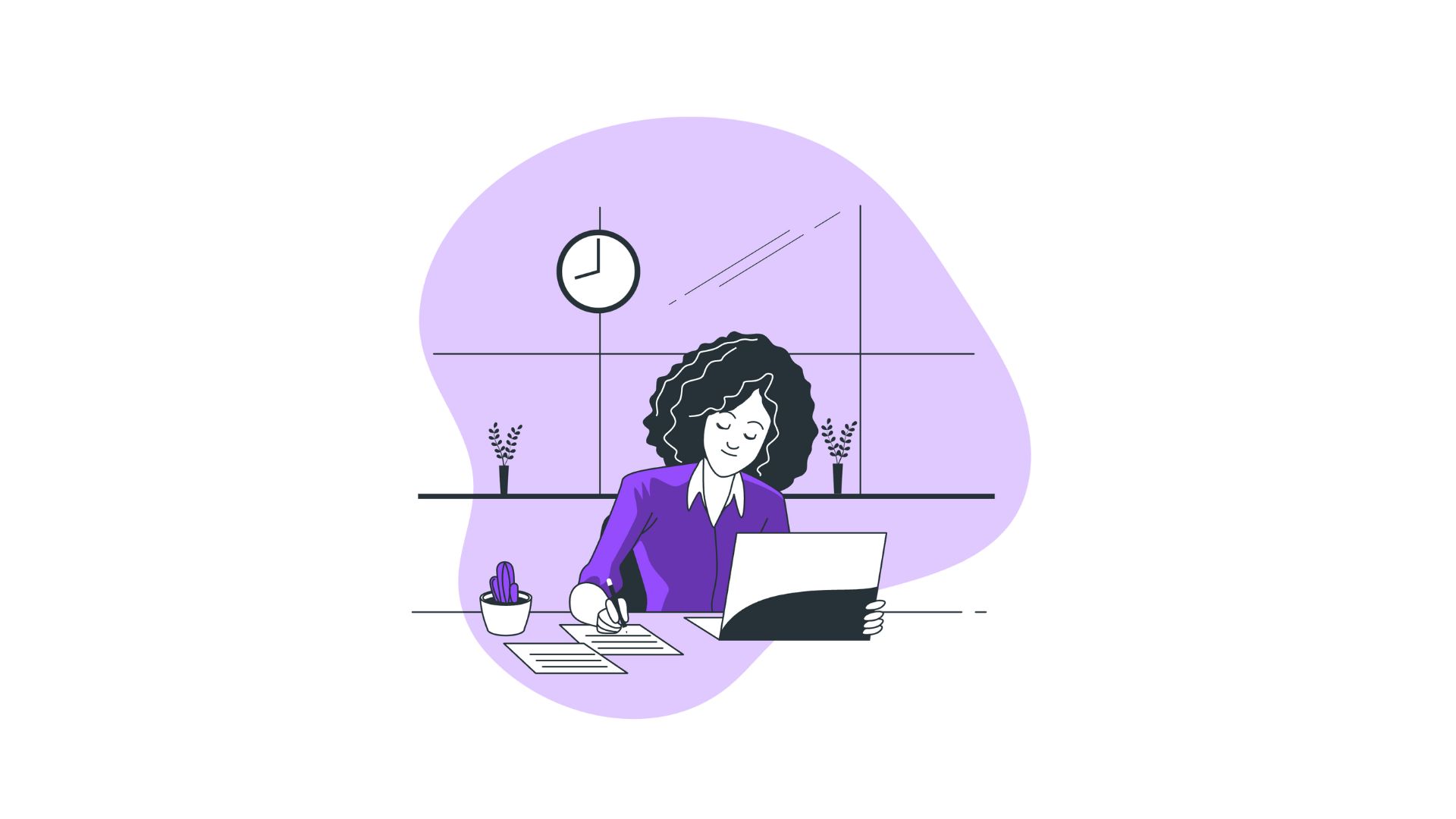System optimization can be a confusing topic for many, especially when faced with sluggish computers and seemingly unending technical issues. Ever been frustrated by a PC that takes forever to boot, or an application that lags precisely when you need it most? These problems are often signs of a system struggling to run efficiently. Here, we’ll delve into the crucial role that system optimization tools play in improving computer performance. Specifically, we'll answer the question: What is one task of a system optimization tool?
You’ll learn:
- The core functions of system optimization tools.
- How these tools enhance computer performance through specific tasks.
- Detailed use cases and examples of optimization tools in action.
- FAQs surrounding system optimization and related concerns.
Understanding System Optimization Tools
A system optimization tool is software designed to improve the efficiency, speed, and performance of a computer. These tools accomplish this through various tasks, each aimed at addressing different aspects of system optimization. But what is one task of a system optimization tool that stands out? One essential function is the elimination of unnecessary files and system clutter, also known as cleaning junk files.
Unpacking Junk File Cleaning
Junk file cleaning involves identifying and removing non-essential files that accumulate over time, such as temporary files, internet cache, and leftover files from uninstalled applications. These files not only take up valuable disk space but can also slow down disk operations, making it difficult for the system to perform smoothly.
How System Optimization Tools Enhance Performance
Disk Space Management
By freeing up disk space, optimization tools can significantly improve the speed of data access and retrieval. The clutter of junk files can impede the system’s ability to read and write data efficiently, leading to increased loading times. Regular cleanup ensures that the available disk space is maximized for important tasks.
Improving Boot Times
Did you know that one reason your system may take long to boot is due to the buildup of clutter in startup directories? Optimization tools can manage startup programs, allowing your system to load only necessary applications during boot. This task not only speeds up startup time but also reduces the initial strain on system resources.
Enhancing Application Performance
When applications run slow, it is often due to inefficient resource allocation. By cleaning up obsolete or temporary files, system optimization tools can enhance the speed at which applications launch and operate. This improvement is crucial for professionals and gamers who rely on high-performance computing.
Specific Use Cases for System Optimization Tools
Scenario 1: Professional Environments
In a corporate setting, where computers are fundamental for productivity, system optimization tools ensure that professionals can rely on their machines for seamless multitasking. By optimizing resource use through periodic junk cleanups, these tools help maintain the integrity and speed of business operations.
Scenario 2: Casual Home Use
For a home user, a system optimization tool is essential in maintaining a healthy and responsive system. Cleaning up files that accumulate from everyday browsing or media downloads can keep the system running smoothly without interruptions due to lag or slow processing.
Scenario 3: Gaming
Gamers require optimal performance and speed for a seamless gaming experience. System optimization tools are crucial here, as they manage resources and free up memory for resource-intensive games, ensuring that the gaming experience remains immersive and lag-free.
Evaluating Popular System Optimization Tools
Let's take a closer look at some popular tools and how they fulfill the essential task of cleaning up junk files.
CCleaner
CCleaner is one of the most recognized system optimization tools. It specializes in removing junk files, cleaning registry entries, and managing startup processes. With an intuitive interface, CCleaner allows users to perform deep cleanups and free up substantial disk space, enhancing overall system performance.
Advanced SystemCare
Advanced SystemCare provides comprehensive system care, which includes junk file removal as a primary function. It offers automated system scans and custom cleanup options, enabling users to tailor which files to keep and what to discard.
Norton Utilities
Norton Utilities focuses on optimizing PC performance, featuring a robust junk file cleaner. It also includes utilities to optimize memory and improve system speed, making it a comprehensive solution for tackling performance issues.
Comparisons and Considerations
Each of these tools has unique strengths. When choosing a system optimization tool, consider:
- User Interface: Is it easy to navigate?
- Customization Options: Can you select specific areas to clean?
- Additional Features: Do you need extra utilities like malware scanning or registry cleaning?
FAQ
1. How often should I run an optimization tool?
Frequency can vary based on usage, but running a tool once every two weeks is generally sufficient to keep your system running efficiently.
2. Can optimization tools harm my system?
No, quality optimization tools are designed to safely remove unnecessary files and improve performance. However, be cautious about using aggressive settings that might delete essential files. Always review changes before applying them.
3. Are there free options available that are reliable?
Yes, many reliable optimization tools offer free versions, such as CCleaner. These versions may have limited features compared to their paid counterparts, but they are effective for basic cleanup needs.
Bullet-point Summary
- Core Task: System optimization tools, like CCleaner, focus on removing junk files to improve performance.
- Benefits: Increased disk space, faster boot times, and enhanced application performance.
- Use Cases: Effective for businesses, home users, and gamers needing efficient systems.
- Tools: Consider user interface, customization, and additional features when choosing tools like Norton Utilities.
- Regular Use: A consistent cleaning schedule optimizes system efficiency and speed.
In conclusion, understanding what is one task of a system optimization tool and how it directly contributes to system efficiency is vital for maintaining a responsive and high-performing computer environment. By cleaning junk files and optimizing resources, these tools address the common pain points of lag and sluggishness, making them indispensable for both personal and professional use.