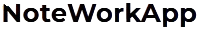As the world becomes more digital, efficiency in our daily digital tasks is crucial. Automation tools like Tiny Task are gaining popularity for their potential to save time on repetitive tasks. However, with the growing concern over malware and security threats, many users are questioning: "Is Tiny Task safe?" Before you digitize and delegate your repetitive tasks to this tool, understanding its safety, functionality, and potential risks is essential. This article delves into the use of Tiny Task, offering insights into its security features, use cases, and comparisons with alternative solutions.
You’ll Learn:
- The primary functions and benefits of Tiny Task
- Safety concerns and how to mitigate them
- Comparisons with other automation tools
- Tips for secure and efficient use of automation software
- Answers to frequently asked questions
What is Tiny Task?
Tiny Task is a lightweight, freeware application for Windows designed to simplify the process of automating repetitive tasks. It records your actions, such as keystrokes and mouse movements, and plays them back to automate processes without ongoing input. This functionality is particularly beneficial for individuals who frequently perform tasks like renaming files, copying content, or filling in forms.
The Safety Concerns
Common Security Worries
-
Malware and Viruses: As Tiny Task is free software, there are concerns regarding potential security vulnerabilities like embedded malware or spyware. Such threats can compromise your system's integrity, stealing personal information or corrupting files.
-
Data Privacy: When a tool operates at the system level, it naturally interacts with many of your applications and files. Users worry about data breaches if sensitive information is accessed during the automation process.
How to Ensure Safety
- Download from Official Sources: Always download Tiny Task from reputable websites or the official website to avoid tampered versions.
- Regular Antivirus Scans: Ensure your antivirus software is active and up-to-date, scanning any newly downloaded files.
- Verification: Check forums and community reviews to gather insights from other users regarding their experiences with Tiny Task.
Benefits of Using Tiny Task
Time Efficiency
For professionals burdened by repetitive tasks, Tiny Task can save hours each week. Its ability to execute recorded tasks with precision ensures that routine tasks do not eat into your productivity time.
Simplified Automation
Unlike complex automation tools requiring programming knowledge, Tiny Task offers a user-friendly interface. This makes it accessible for users with limited technical prowess, promoting widespread usage.
Small Footprint
True to its name, Tiny Task is minimalistic, requiring negligible system resources. It does not slow down your computer, making it ideal for machines with limited processing power.
Comparisons with Other Automation Tools
Tiny Task vs. AutoHotkey
- Ease of Use: Tiny Task excels with its simplicity. AutoHotkey, while more powerful, demands programming skills for scriptwriting.
- Customization: AutoHotkey offers advanced task automation and customization, positioning itself better for users seeking intricate automation.
Tiny Task vs. Macro Recorder
- Resource Usage: Macro Recorder typically consumes more resources than Tiny Task, impacting system performance if used extensively.
- Functionality: Although both tools automate tasks efficiently, Macro Recorder includes additional features like image recognition, offering broader functionality.
Best Practices for Using Automation Software
- Test in a Safe Environment: Before deploying tasks at scale, test your scripts in a controlled setting to anticipate any issues.
- Stay Informed: Regularly update yourself with information on potential software vulnerabilities and maintain a whitelist of approved tools.
- Secure Your System: Utilize firewalls and other security measures to protect against unauthorized access during automation runs.
Natural FAQ
Is Tiny Task safe for personal use?
If downloaded from reputable sources and used cautiously, Tiny Task is generally safe for personal use. As with any software, it's crucial to practice regular security measures, such as keeping your antivirus updated.
Does Tiny Task work on all Windows versions?
Tiny Task is designed to work efficiently across various Windows versions, though functionality may vary slightly between updates. Ensure your version is compatible by checking the tool's official documentation.
Can Tiny Task be used for professional purposes?
Yes, many professionals use Tiny Task for routine task automation. However, businesses should be particularly cautious about data security and review compliance policies before integrating it widely.
Are there any known security incidents related to Tiny Task?
As of now, there aren't significant widespread security incidents tied to Tiny Task. However, like any free software, it should be used with a degree of caution, ensuring downloads are from verified sources.
How can I enhance the security of using Tiny Task?
To securely use Tiny Task, download it from its official site, keep your antivirus software updated, and review user forums for potential threats. Regular system audits and practicing cautious internet navigation further enhance your safety.
Bullet-point Summary
- Tiny Task: A lightweight, user-friendly automation tool for Windows
- Safety Concerns: Ensuring downloads from official sources can safeguard against malware
- Use Cases: Ideal for repetitive task automation in both personal and professional settings
- Comparative Tools: Options like AutoHotkey offer greater customization but require scripting knowledge
- Security Best Practices: Employ antivirus software, secure downloads, and continual risk assessments for safe usage
With the growing dependency on digital processes, the answer to "Is Tiny Task safe?" lies in the intersection of responsible use, verified installations, and informed security practices. For many, Tiny Task serves as a valuable ally against inefficiency, but vigilance against potential threats ensures it remains an asset rather than a liability.