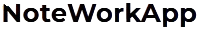High CPU usage can be alarming, especially when it starts affecting your computer's performance just when you're about to tackle that important project. You open the Task Manager to find the source, only to come across mysterious processes like "COM Surrogate." What is COM Surrogate in Task Manager, and more importantly, should you be concerned about it? Understanding this can not only ease your worries but also enhance your system's stability and performance.
Table of Contents
- Understanding COM Surrogate
- What is COM Surrogate?
- Origins: The COM in COM Surrogate
- Why It Exists
- COM Surrogate in Task Manager
- Its Appearance and Functionality
- Common Issues and Misconceptions
- Resolving Common Issues
- When COM Surrogate Causes Problems
- Steps to Troubleshoot
- Use Cases and Comparisons
- Safe Use Scenarios
- When It's a Red Flag
- FAQs
- Is COM Surrogate a Virus?
- How Can I Stop COM Surrogate Errors?
- Should I Disable COM Surrogate?
- Conclusion and Summary
- Key Takeaways
Understanding COM Surrogate
What is COM Surrogate?
To answer "What is COM Surrogate in Task Manager?" let's start with the basics. COM Surrogate is a legitimate Windows process (dllhost.exe) used to handle COM objects, which are components that enable inter-process communication and object creation in a variety of Microsoft-based software applications. These processes are critical for functionality as they are essentially handlers for tasks that are sidebar or critical process tasks managed by Windows.
Origins: The COM in COM Surrogate
COM stands for Component Object Model, a Microsoft-developed framework that allows different software components to communicate on the same system. Imagine it as a translator between applications that need to share data and resources. The "Surrogate" part refers to its nature of running code or handling processes on behalf of another application, thereby isolating the main program from potential crashes due to failures in property handlers.
Why It Exists
The primary reason the COM Surrogate exists is to facilitate the execution of code quarantined from its parent program. This separation is essential in maintaining system stability. For example, if a property handler fails (perhaps while attempting to render a thumbnail or preview for a file), only the COM Surrogate process crashes rather than the entire program, such as Windows Explorer.
COM Surrogate in Task Manager
Its Appearance and Functionality
When you open your Task Manager and search for processes, there's a chance you'll see multiple instances of COM Surrogate. This can initially be concerning, particularly if you're unaware of its function. Each instance corresponds to a specific object or task being managed separately. For the most part, it is quietly running in the background, ensuring that thumbnail previews, metadata reading, and similar tasks can proceed smoothly without system-wide repercussions.
Common Issues and Misconceptions
A frequent misconception is that COM Surrogate is malware, primarily given its cryptic name and sometimes unexpected behavior, such as excessive memory usage or CPU strain. However, while it is usually benign and integral to Windows operations, virus creators can manipulate its name or disguise malware under a similar guise, making vigilance essential.
Resolving Common Issues
When COM Surrogate Causes Problems
Though designed to protect your system, issues can arise. High CPU usage, errors logged in the system event, or recurring crashes are potential flags that something isn’t quite right. Imagine needing to open a project file urgently, but each attempt results in a lagging system due to a COM Surrogate hiccup. It’s both frustrating and detrimental to productivity.
Steps to Troubleshoot
-
Update Drivers: Outdated drivers, particularly for your graphics card, can trigger COM Surrogate errors.
-
Run System File Checker: Use the Command Prompt to execute
sfc /scannowto repair corrupted files. -
Check for Malware: Use comprehensive anti-malware software to ensure COM Surrogate isn’t being misused by malicious software.
-
Registry Clean-Up: Sometimes, cleaning the registry can resolve persistent issues by removing unwanted or orphaned entries that may affect operation.
-
Roll Back Updates: If the issue began after a recent Windows update, consider rolling back and observing if the problem persists.
Use Cases and Comparisons
Safe Use Scenarios
In normal operation, COM Surrogate is harmless and greatly contributes to system resilience. It’s comparable to having spare tires for a car – ready to take over if things go wrong without derailing your journey entirely.
When It's a Red Flag
However, peculiar behavior, such as spawning numerous processes or drastically affecting system speed, should prompt further investigation. If malware disguises itself as the COM Surrogate, it’s similar to having an unwanted guest ride along with you, affecting not only your peace of mind but also the health of your computer system.
FAQs
Is COM Surrogate a Virus?
No, the COM Surrogate itself is not a virus. It is a legitimate Windows process. However, like many system processes, it can be mimicked by malicious software to hide their operations, necessitating good antivirus and anti-malware protocol.
How Can I Stop COM Surrogate Errors?
Errors usually stem from external issues like invalid codecs or outdated drivers. Addressing these aspects by ensuring all software is up-to-date, running a system file checker, and conducting regular malware scans can minimize issues.
Should I Disable COM Surrogate?
Disabling COM Surrogate is not recommended as it’s an essential part of the Windows operating system. Instead of disabling, focus on repairing underlying issues that may be provoking its malfunction.
Conclusion and Summary
To summarize "What is COM Surrogate in Task Manager?", it's a crucial process that acts as an intermediary, managing tasks isolated from core operations to maintain system stability. Although occasionally it may catalyze issues, these are generally fixable by addressing external factors like software updates, malware presence, or driver problems.
Key Takeaways
- Functionality: Ensures system stability by isolating high-risk processes.
- Common Issues: High CPU usage or mimicry by malware.
- Resolution: Regular system updates, malware scans, and judicious system maintenance.
Armed with this understanding, you can handle COM Surrogate appearances with confidence, knowing it's there to support your system’s seamless performance rather than hinder it.